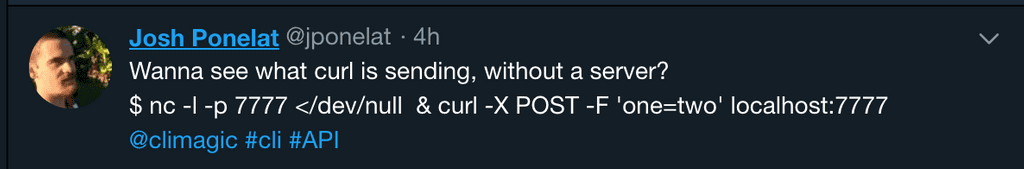This post is over a year old, some of this information may be out of date.
Being part of an awesome developer community is probably the one thing that keeps me learning more and more every day.
I am thankful for being part of ZATech on Slack and I get to learn and see a great deal of cool things.
nc
Today I saw how to see what data gets sent via curl without having to setup a server to log output from.
nc -l 7777 & curl -X POST --data-binary 'yolo' localhost:7777
# Outputs
[1] 6230
POST / HTTP/1.1
Host: localhost:7777
User-Agent: curl/7.43.0
Accept: */*
Content-Length: 4
Content-Type: application/x-www-form-urlencoded
yoloCaveat on linux
The top command works for mac. If you are running linux you need to add the -p flag.
nc -l -p 7777 & curl -X POST --data-binary 'yolo' localhost:7777